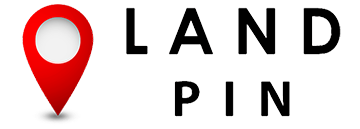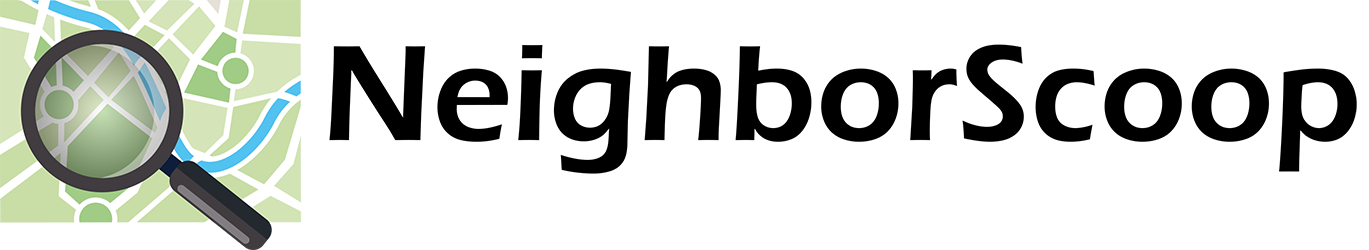Frequently Asked Questions
Once logged-in, enter the address of your business into the search field at the top of page. Then click “Create Parcel”. The property for the address you searched for will be outlined in red on the map. Neighboring properties will be outlined in orange.
Zoom in and out on the map, or drag the map in the direction of your choice with your mouse. Click on different properties to view the available data for each property.
NeighborScoop prides itself on providing the most current, accurate data available. Our data is aggregated from publicly available, proprietary and partner data sources. All real property, spatial data is provided by the individual counties, and represents over 150 million properties.
Phone numbers are provided through a secure API, made up of over 8,000 data files. The data is updated daily and averages a minimum accuracy rate of 70%.
If you notice frequent inaccuracies or errors in the data, please contact us at support@neighborscoop.com. A member of our staff will look into it for you.
Yes! Read our visual guide on how to sketch a polygon or circle on the map, and request multiple property records at once in our Property Report.
Once logged-in, enter the address or APN into the search field at the top of the site. Then click “Create Parcel”. If the phone number for the Owner of that property is available, it will be shown in the white Property Data Attributes Summary box on the map.
Click around on the neighboring properties to view the corresponding phone numbers.
If you purchase a Property Report, the available phone numbers will be included in the CSV report.
*NOTE: You first must search and “create parcel” in order to see phone numbers.
Despite the enormous amount of data this application has to draw from, there remain certain counties in certain states that have yet to be assimilated into the mix. Below is a list of such counties. (You can also identify these counties on this map.)
If the county you’re searching for isn’t on that list, then please contact us at support@neighborscoop.com. A member of our team will look into it for you.
Read our visual guide on how to enable the FEMA Flood areas layer on the map.
Data Dollars are required for purchasing Property Reports. All data records are priced at $.10 per record. You can add Data Dollars to your account from the Data Dollars Dashboard (under “Account” in the main menu). You can also purchase Data Dollars after you use the Sketch Tool on the property search map.
A Property Report compiles all data records for an unlimited amount of records (minimum 5) into one CSV file.
A searchable list of the available data fields can be found HERE.
More information on how to purchase Property Reports.
Yes. You must select at least 5 properties, or $.50 worth, in order to purchase Data Dollars.